
The Shopify eCommerce platform is designed for merchants who want to set up an online store to sell products and services. The market’s most popular eCommerce platform is ideal for small businesses and established brands alike. Shopify can benefit any merchant selling online, in-store, or via social media.
How does Shopify help merchants?

No matter what your product offering is, integrating your online business with an eCommerce platform is very beneficial. Sellers who sell or dropship physical products, digital products, professional services, memberships, classes, ticketed experiences, and rentals can all improve their small businesses with Shopify. The platform enables you to sell on your own website, or via Amazon, eBay, social media platforms, and in wholesale marketplaces.
The power of marketing integration.
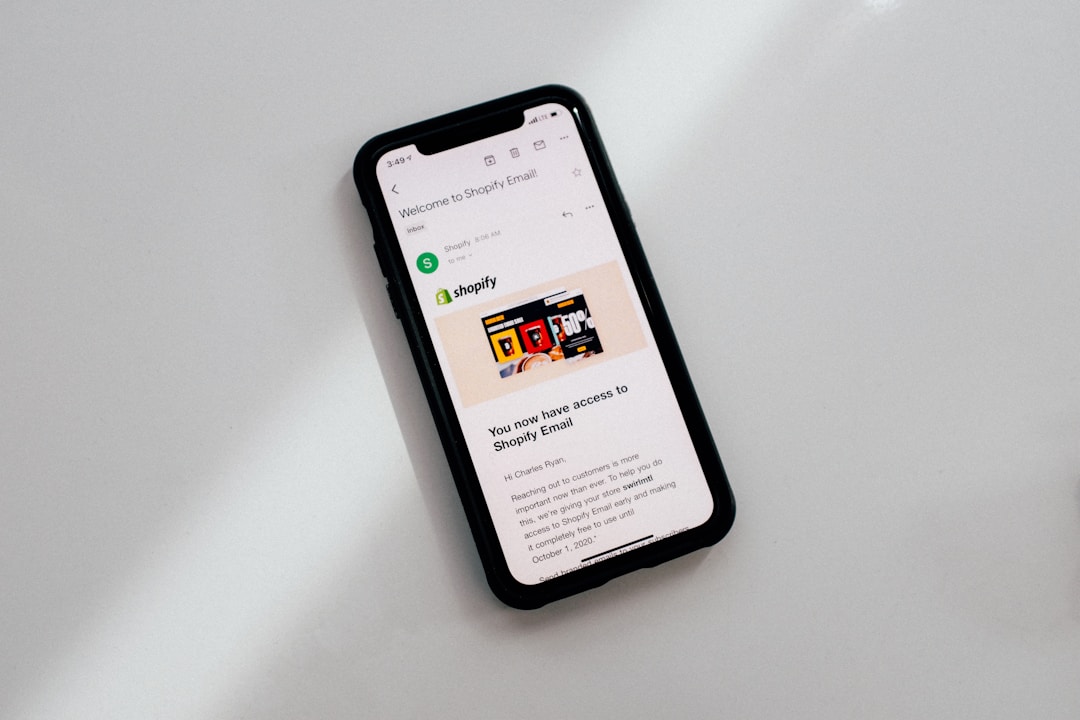
The biggest challenge online businesses face is marketing. A successful marketing strategy is essential for building your brand, engaging with the community, and driving web traffic. It’s common practice for merchants to use one app at a time and gradually replace them with a multi-channel marketing platform. Shopify Marketing eliminates the need to graduate your marketing tools by allowing you to customize and scale your favorite marketing apps. With historical marketing data in one place, you can evolve your marketing strategy without revising your campaign creation methods.
The SaaS eCommerce platform simplifies the process of building an online store. It features thousands of templates and third-party apps that allow non-developers to tackle store design and management. The user-friendliness for non-technical users contributes to the popularity of the platform.
EnderTech explains just how simple it is to integrate STORIS and Shopify with the use of custom middleware. Shopify and STORIS both have well-documented APIs whose primary functionality is to feed inventory and pricing data to each other. STORIS supports all necessary inventory management systems, while Shopify creates a great eCommerce frontend experience.
Shopify POS streamlines orders and shipments.

Shopify POS syncs both in-store and online sales by integrating its hardware and software to accept payments at low rates. The platform’s point of sale system allows merchants to accept partial and split payments and accept card payments using an external card terminal. Sellers can generate custom receipts, extend discounts, and scan barcodes with a mobile device. Merchants can track team members’ performance, get a breakdown of daily sales, view order histories, and integrate with accounting tools like Quickbooks. Shopify POS also allows merchants to create product collections, variants, monitor inventory, and utilize its barcode support system. Sellers can benefit from automatic inventory forecasts to manage their stock levels and avoid oversells.
Using a multi-channel order and inventory management system is the best way to ensure your online retail operation is streamlined. EigenRun’s barcode inventory software gives you control over key workflow areas of your inventory using barcode technology and barcode scanners to read UPC barcodes on SKUs. Integrating a barcode system into your inventory management software and database eliminates human error. You can monitor live inventory levels to ensure you have sufficient supply for your current needs.
A barcode scanner can match all dIspatch notes on incoming purchase orders from suppliers and vendors and allocate inventory as needed. You can print one or two-dimensional barcode labels or QR Codes using a thermal barcode printer to more efficiently manage inventory items. An effective inventory system is essential for running a retail operation.
Getting started with Shopify is a straightforward process. New users can signup for a 14-day free trial to get set up and run layouts. Add your products and choose a compatible Shopify theme that works with your niche products. Edit your Shopify settings such as adding additional sales channels and customizing your checkout options. Then, connect your Shopify store to analytics tools, choose a pricing plan, and get ready to start selling.